How to Install Udemy Addon to Kodi
Udemy is an online education site that is becoming popular. There are thousands of educational videos in music, programming, personal development and many categories. As a free member, you can access many courses for free. In this tutorial, we’re gonna install udemy plugin to Kodi.
This tutorial created on windows system and Kodi 18 Leia. It should work on similar systems. If you have any problem feel free to leave a comment. We’ll be glad to assist you.
Udemy Addon KODI Installation Guide
Download to udemy kodi addon:
plugin.video.udemy-master.zip from zippyshare or here.
Installing Udemy Addon to KODI
Open Kodi
1. Go to Addons
2. Go to Add-on Browser (Box Icon)
3. Install from zip file
4. Browse your downloads folder, select to install plugin.video.udemy-master.zip
5. We should see the notification: Udemy Add-on installed.
Udemy Addon has been successfully installed to KODI.
6. Back to KODI home screen
7. Open Udemy Addon on Add-ons menu
8. Open Login
You can watch your courses after typing your username and password.
Udemy Addon Installation Guide with Pictures
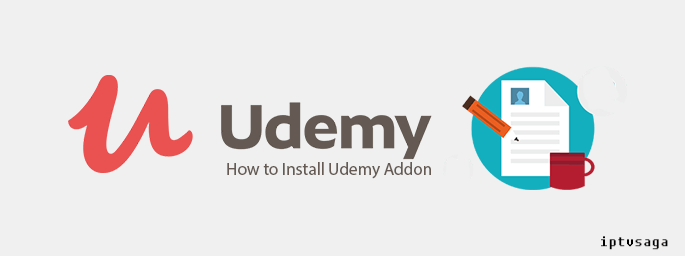
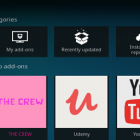



Hi
Followed the instructions and installed the Udemy app in Kodi. Logged in with no problem.
However when I try to select any of my courses, I receive an error message starting with “ValueError:No JSON object could be decoded”.
Please could you advise you what I should do.
Thanks
Yes, it gives same error. I will update the post if I find a new alternative. thanks for the notification.
Hi Admin
any update on this issue, I am also experiencing it