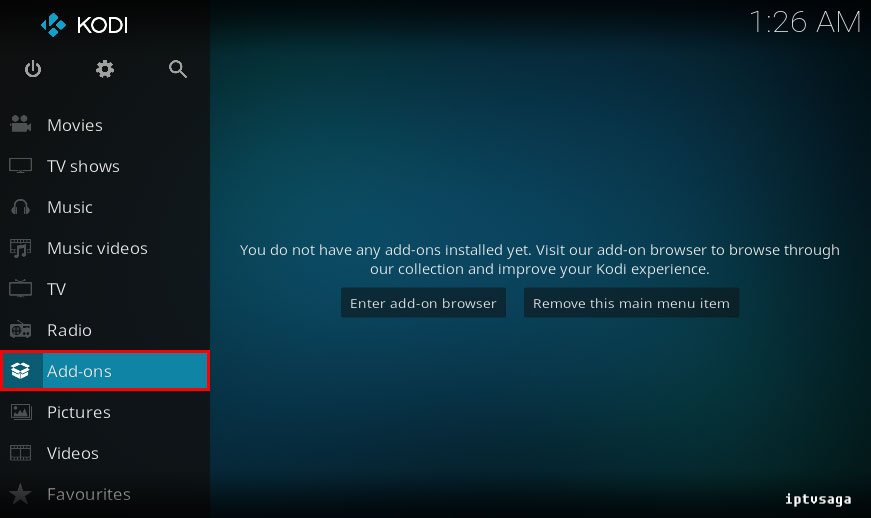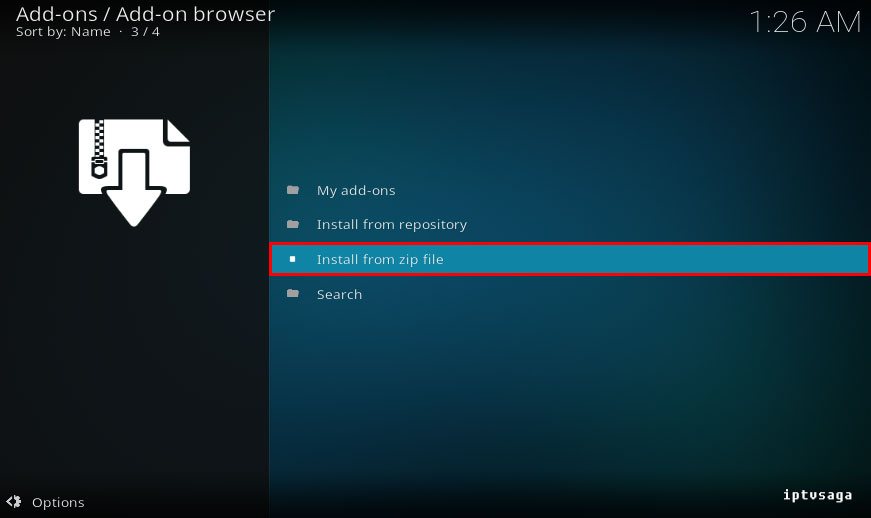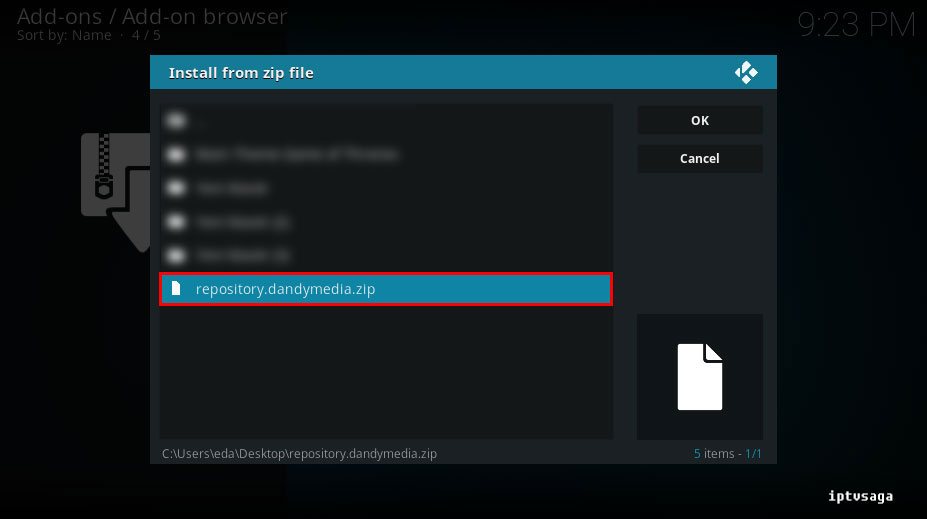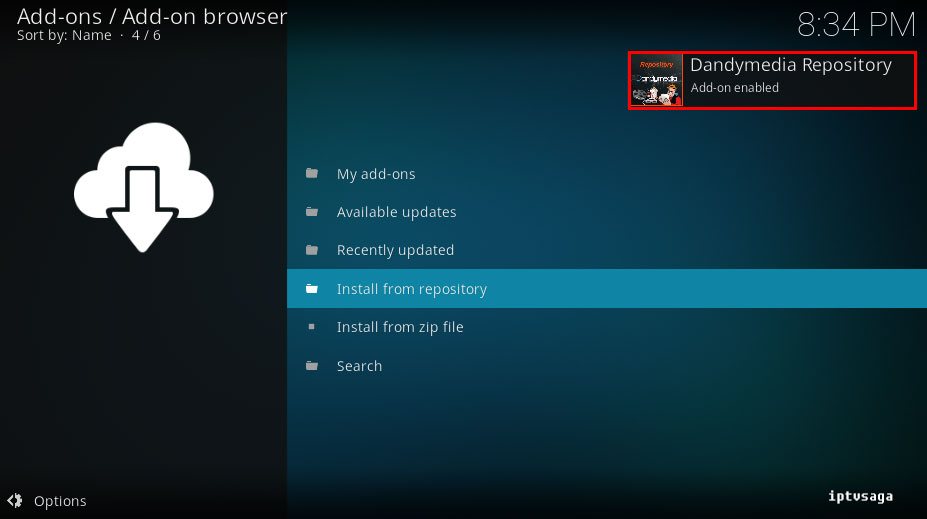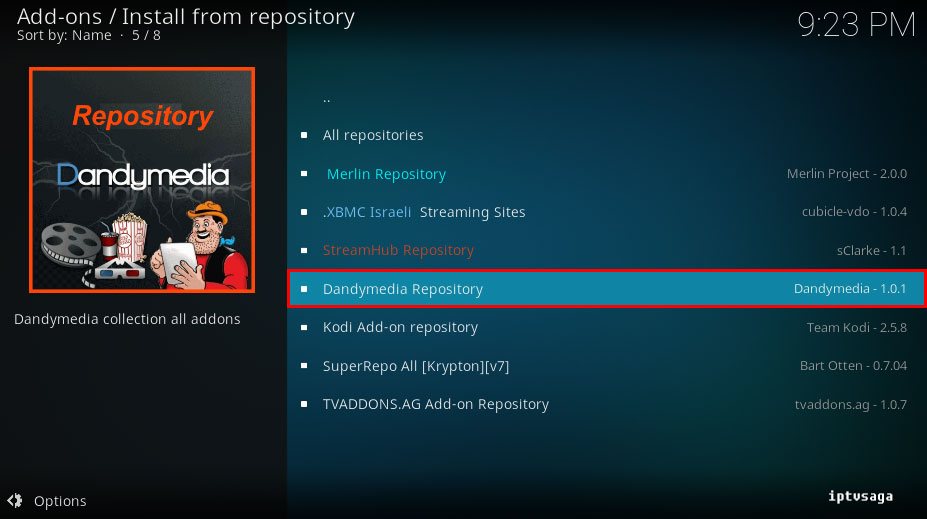Kodi: Dandymedia Repository Installation Guide
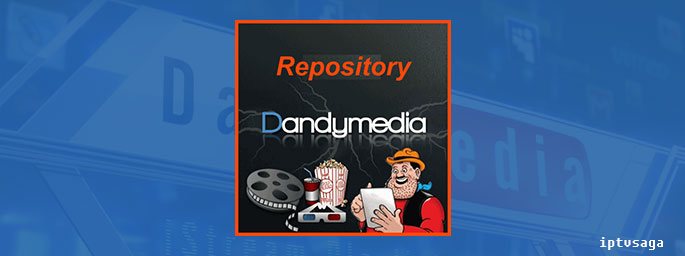 There are many kodi video add-ons developed by Dandymedia. Some of these add-ons are also very usable and you should have some of them. With this repo, you can install all the dandymedia add-ons to Kodi. In this tutorial, we show how to install dandymedia repository on Kodi.
There are many kodi video add-ons developed by Dandymedia. Some of these add-ons are also very usable and you should have some of them. With this repo, you can install all the dandymedia add-ons to Kodi. In this tutorial, we show how to install dandymedia repository on Kodi.
This tutorial created on windows system and Kodi 17 Krypton. It should work on similar systems. If you have any problem feel free to leave a comment. We’ll be glad to assist you.
How to Install Dandymedia Repository
Firstly, download to repository.dandymedia.zip from github page of repository.
1. Open Kodi
2. Addons
3. Go to Add-on Browser (Box Icon)
4. Install from zip file
5. Browse your downloads folder, select to install repository.dandymedia.zip
6. We should see the notification: Dandymedia Repository Add-on enabled
7. Let’s check the repository installation go to Install from repository
We should see Dandymedia Repository in the repository list.
Dandymedia Repository has been successfully installed.