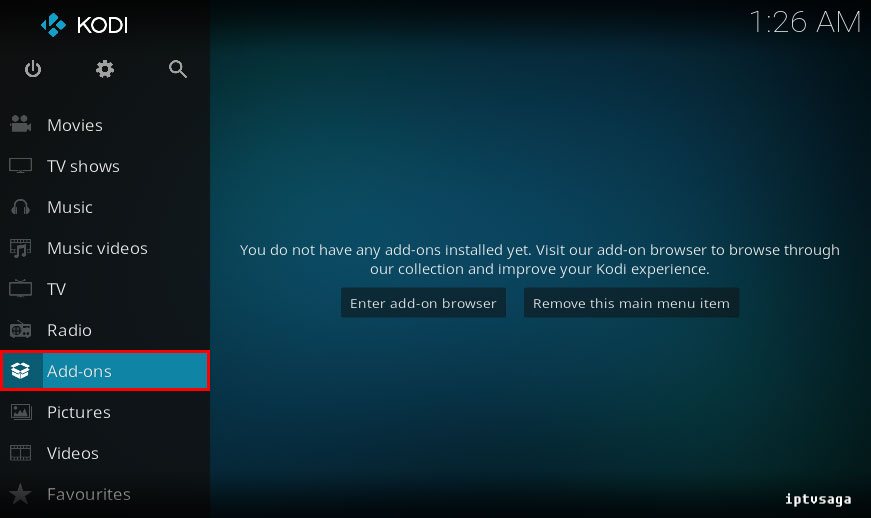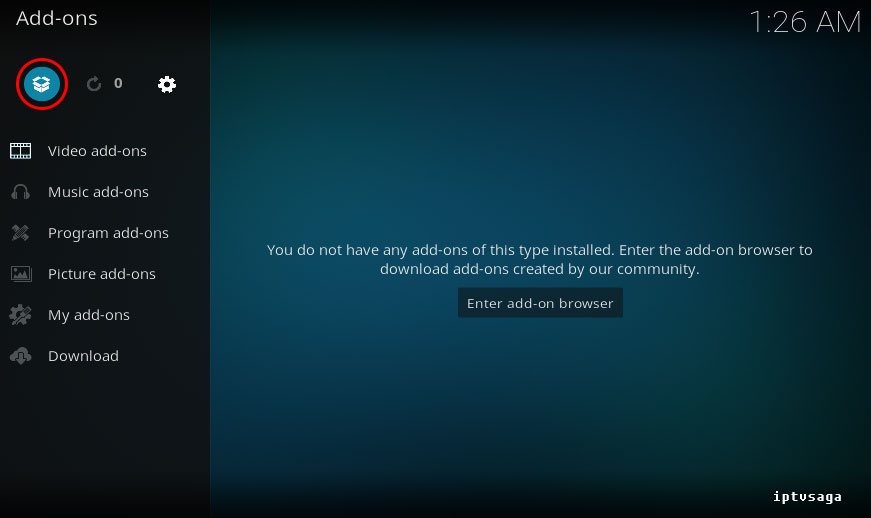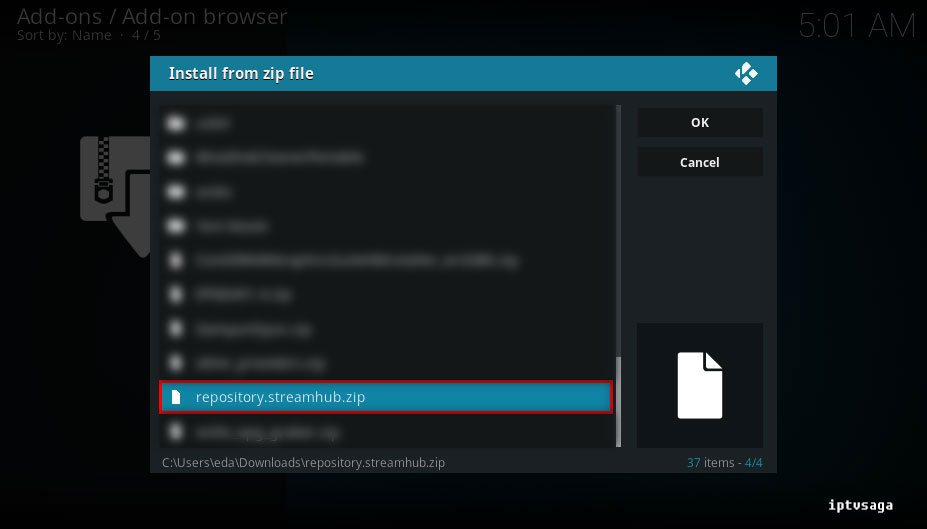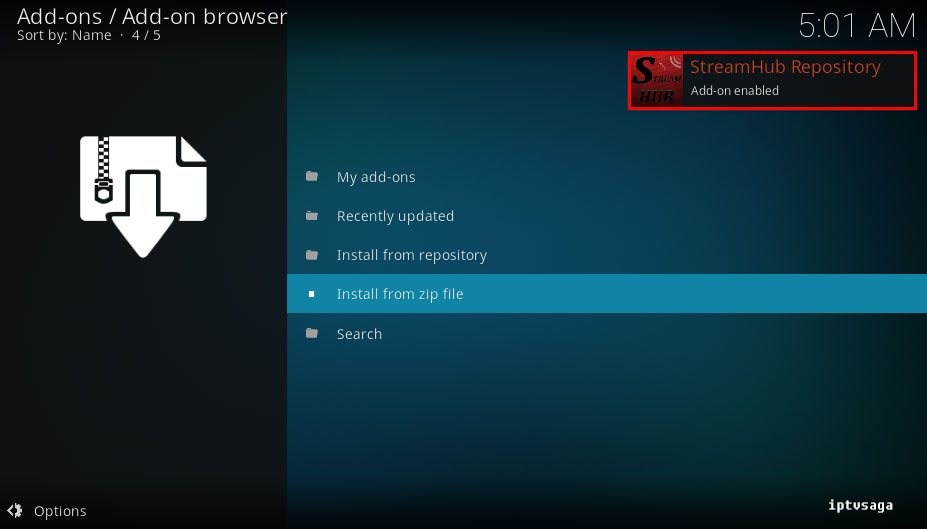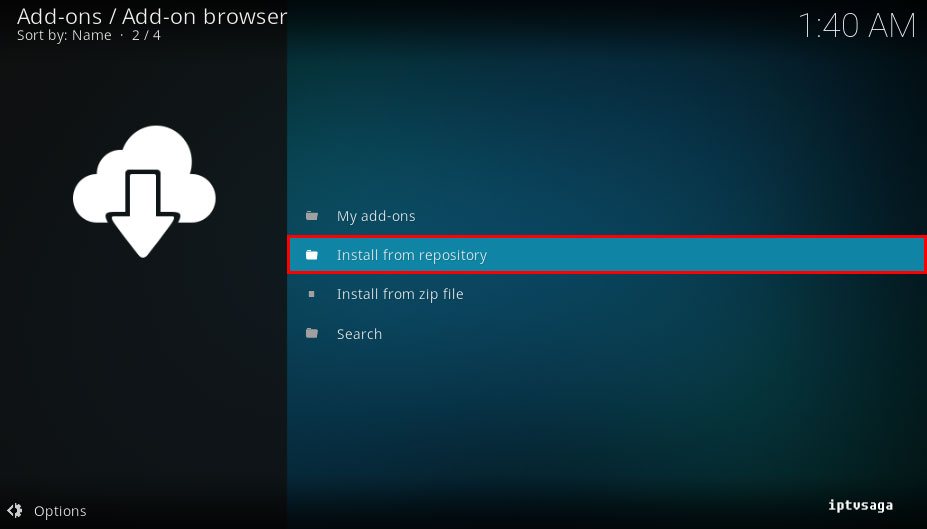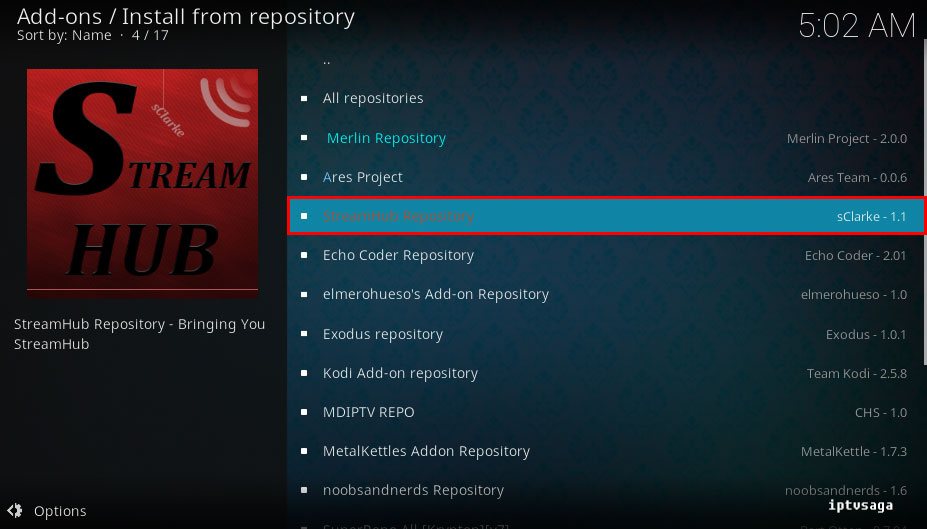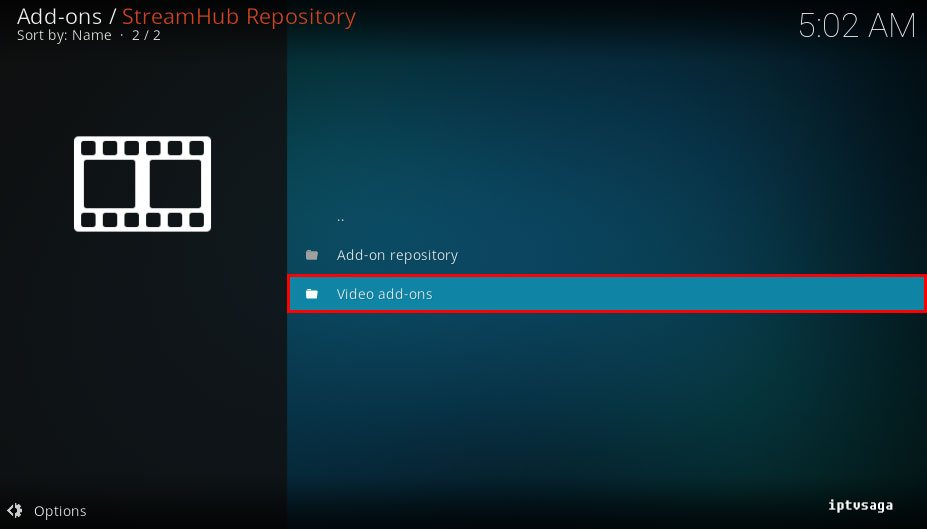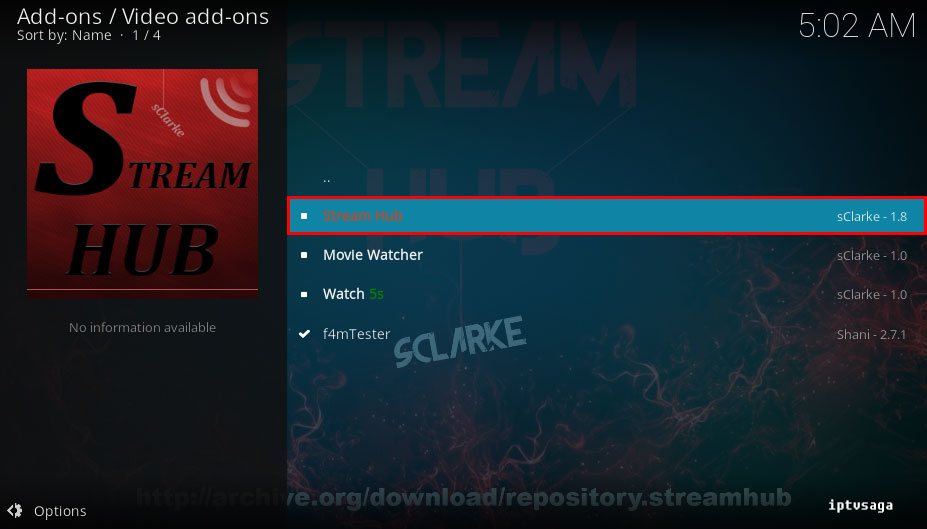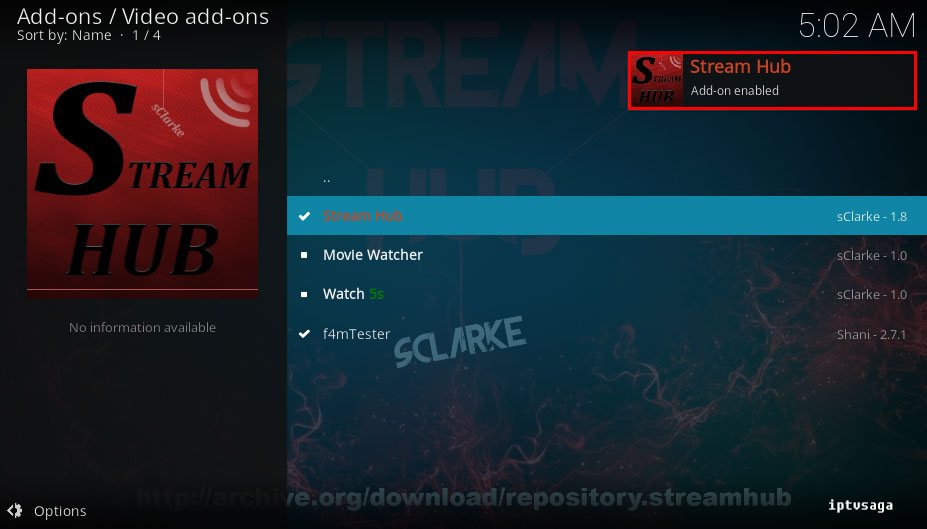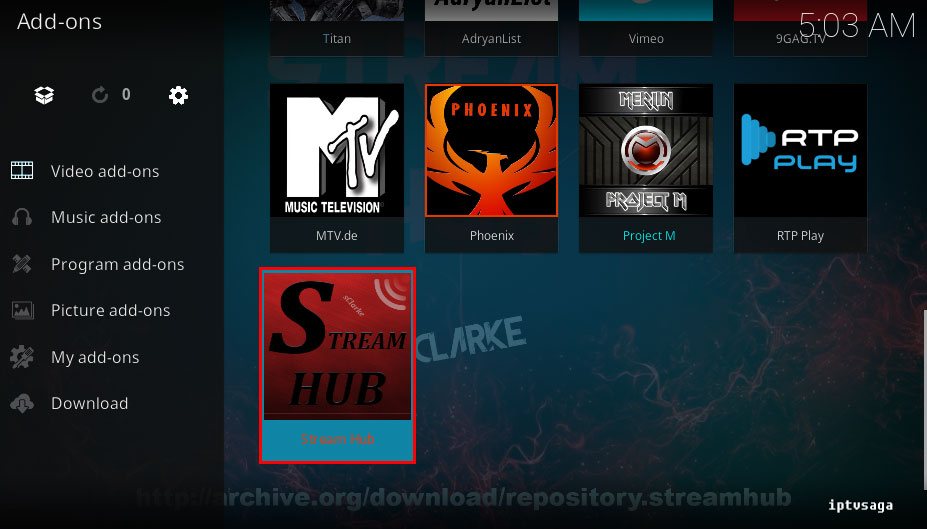Kodi: Stream Hub Addon Installation Guide
 StreamHub is similar Phoenix and Project M addon. There are collections to movies, tv shows, sports, animes, live tv and more contents. We recommend that you have it in your add-on list. In this tutorial, we show how to install stream hub addon to Kodi.
StreamHub is similar Phoenix and Project M addon. There are collections to movies, tv shows, sports, animes, live tv and more contents. We recommend that you have it in your add-on list. In this tutorial, we show how to install stream hub addon to Kodi.
This tutorial created on windows system and Kodi 17 Krypton. It should work on similar systems. If you have any problem feel free to leave a comment. We’ll be glad to assist you.
How to Install Stream Hub Addon
Firstly, we are installing the StreamHub Repo.
Download to repository.streamhub.zip from archive.org
1. Open Kodi
2. Addons
3. Go to Add-on Browser (Box Icon)
4. Install from zip file
5. Browse your downloads folder, select to install repository.streamhub.zip
6. We should see the notification: StreamHub Repository Add-on enabled
7. Install from repository
Now we are installing the addon from repository.
8. StreamHub Repository
9. Video add-ons
10. Stream Hub
11. Install
12. We should see the notification: Stream Hub Add-on enabled
13. Back to Addons open Stream Hub
Stream Hub addon has been successfully installed.