M3U Detective: Player Tools for Windows
 M3U Detective is a very usefull windows tool for testing and playing to stream links. When if you copy any stream links from web pages, it will detects to your copied streams links automatically. It needs to NET Framework 3.5 on Windows 8 / Windows 8.1.
M3U Detective is a very usefull windows tool for testing and playing to stream links. When if you copy any stream links from web pages, it will detects to your copied streams links automatically. It needs to NET Framework 3.5 on Windows 8 / Windows 8.1.
Thanks to malcolm58 for this usefull app. If you have any problem you can leave a comment. We’ll be glad to assist you.
To use MU3 Detective, you need to install net framework 3.5 you can download from here, if you still have problem run program as administrator.
M3U Detective for Windows
- 1-click open with VLC Player
- Rtmpdump integration
- FFPlay
- Easily test streams links
- Easily creates m3u playlists
- Drag working channels to SimpleTV (you can use CTRL key for multiple choice)
- Drag all channels to SimpleTV
- You can also play to SimpleTV links with VLC Player
Tutorial:
Download to:
 M3U_Detective.zip ( July 5, 2015 - 7.0 MiB)
M3U_Detective.zip ( July 5, 2015 - 7.0 MiB)
13 Comments
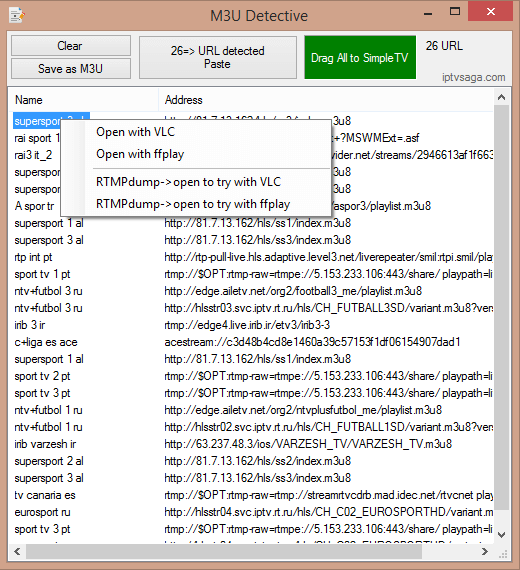

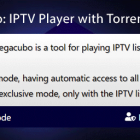

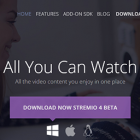
Hello! I downloaded the software, but my norton security have removed
m3u file detective.exe.
Why is this happening?
thanks
Hi Rick, Antivurus applications can give a warning message, because of app creates a bat file. You can use it safely.
https://www.virustotal.com/en/file/ae62830949184d8fe0592de1c7c2007ed21be83cb52e62ce906d8d8f072dde04/analysis/
Thanks! I know that the program is clean, but norton
expect to be a threat: I put screenshoot.
You can report the problem to developers norton?
Thanks friend.
http://s22.postimg.org/ci44gncdd/Immagine2.jpg
Hi, just allow access to app on antivirus like this.
http://s13.postimg.org/3qejsz6yf/norton_is_2012_02.jpg
Thanks!It is blocked when do list M3U.
SONAR protection occurs.
Perhaps the program be unknown to antivirus 🙂
Hi,
Any issues with Windows 10?
I downloaded and installed. But, it does not play in any of the players at all (Everything else seems to be OK).
What would you suggest?
Hi, try to install .Net Framework 3.5
https://www.microsoft.com/en-us/download/details.aspx?id=21
I have not tested on windows 10.
Hi
It does not work with Windows 10
http://i1226.photobucket.com/albums/ee416/trevor1662/91675e9c1d66495c8959ec2.png
Hi, it should work, make sure .NET Framework 3.5 installed on your system.
Ok. Kind of worthkess.
Why cant I load a m3u file to test it for example ??? What’s rhe point than ?
Hello, the program is good. The problem is that there are some problematic cases, when checking a valid stream (urls ending with .ts, for example):
a) Open with VLC: works perfectly.
b) Open with ffplay: doesn’t work. Generated command is something like:
C:\path\M3U_Detective\ffplay.exe -i http://…/218.ts
And the reported error is:
“The filename, directory name, or volume label syntax is incorrect”.
c) RTMPDump -> open to try with VLC: doesn’t work (VLC is opened but no video is shown). Generated command is something like:
C:\path\M3U_Detective>rtmpdump.exe -r http://…/220.ts -q | “C:\Program Files (x86)\VideoLAN\VLC\vlc.exe” –
d) RTMPDump -> open to try with ffplay: doesn’t work.
Generated command is something like:
C:\path\M3U_Detective>rtmpdump.exe -r http://…/220.ts -q | ffplay.exe –
Reported error is:
“pipe:: Invalid data found when processing input”.
So, only in case “a”, the channel seems to play correctly. How to fix the rest (b-c-d)?
Note: this software has another bug. If there are spaces in the path of M3U Detective, for example:
C:\Folder spaced\M3U_Detective
then, the command prompt would report an error stating:
“”C\Folder” is not recognized as an internal or external command.”
So, one could fix only the problem above by using a path without spaces for the file “M3U Detective.exe” and the other executables. But the remaining bugs have to be fixed.
I’m running Windows 7 x64.
Any though?
Initial ” is missed in the .bat file