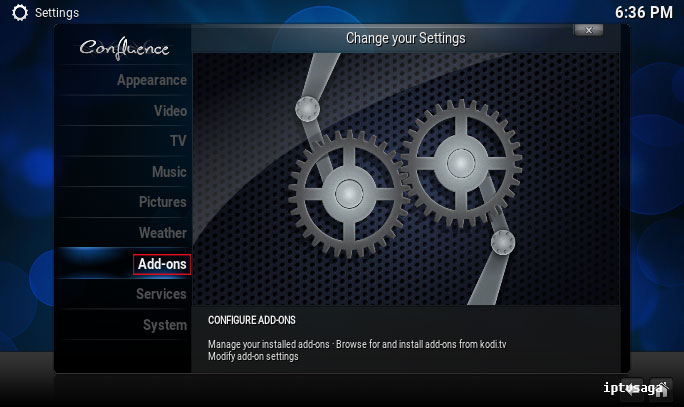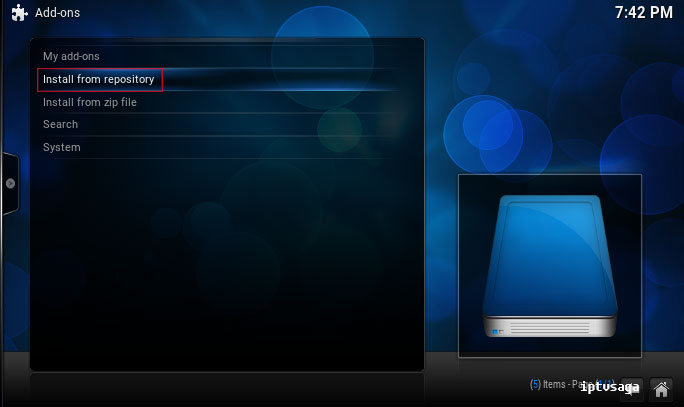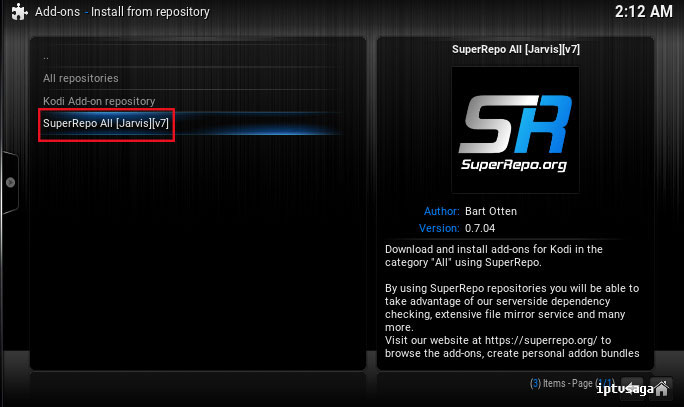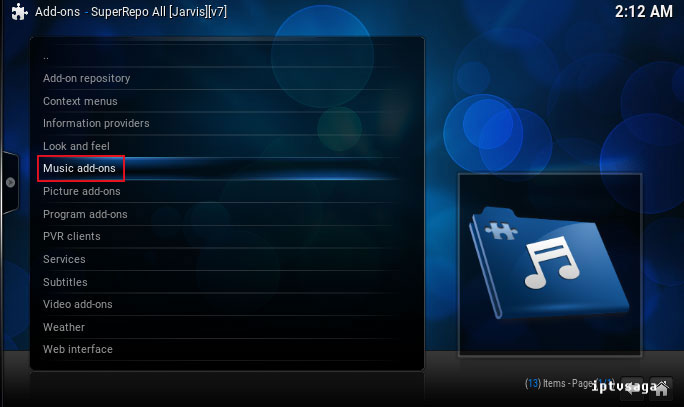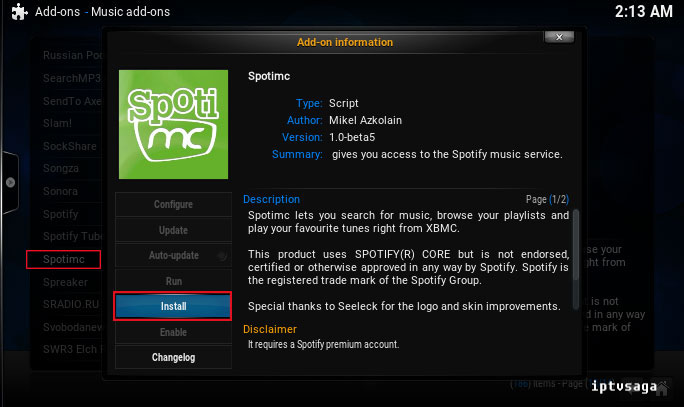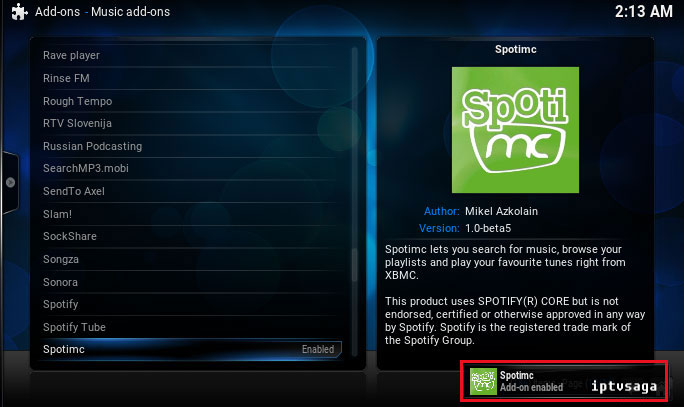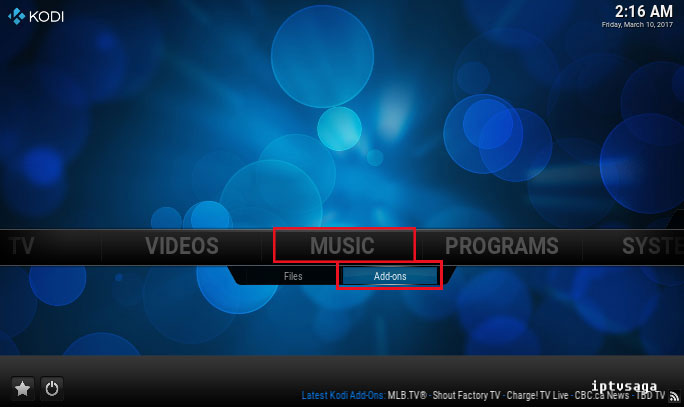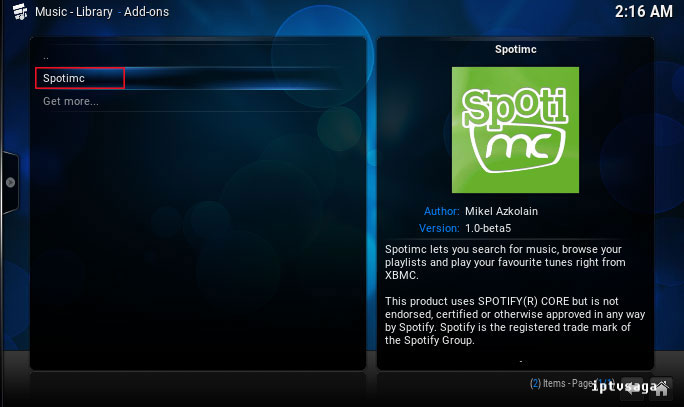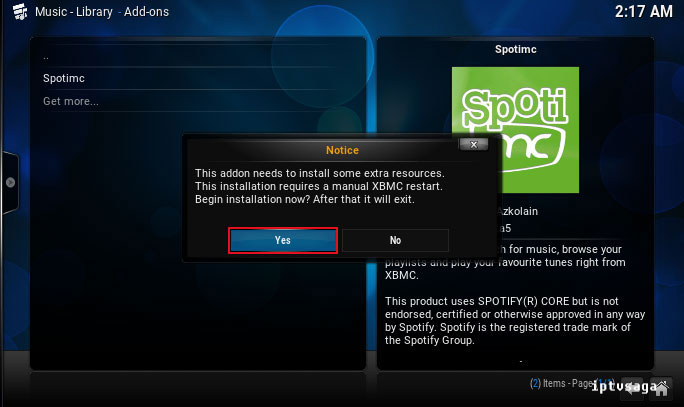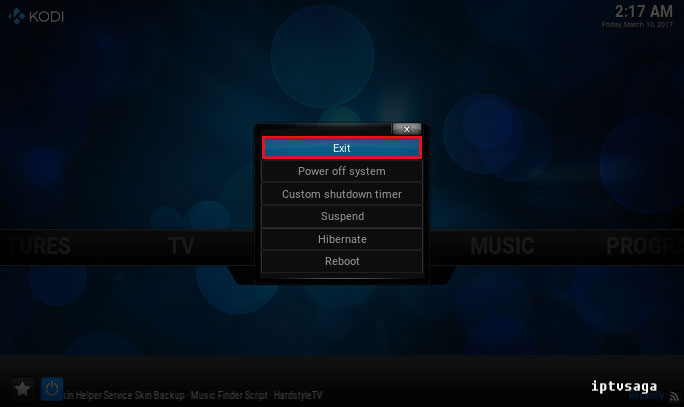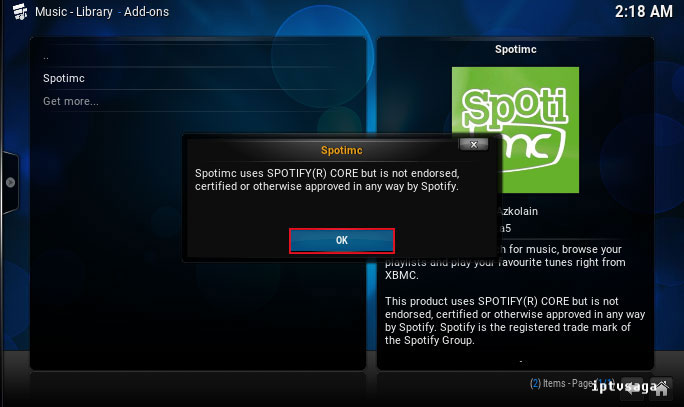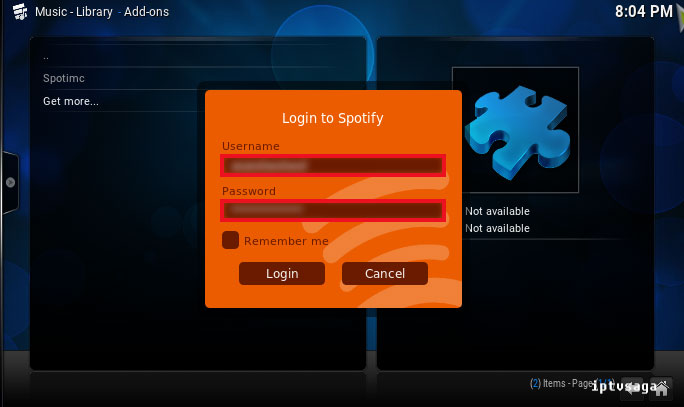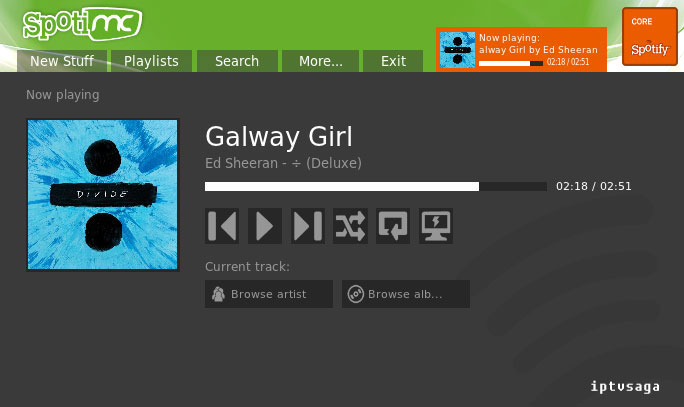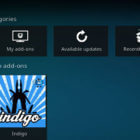Spotimc: Installing Spotify Premium Player for Kodi
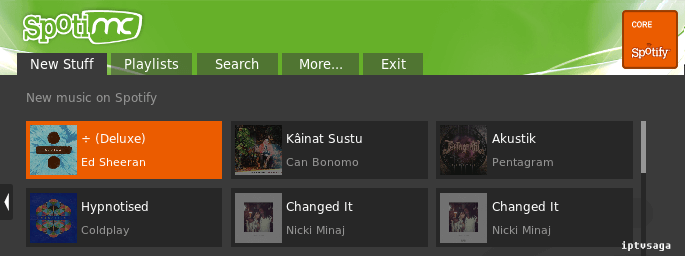 We usually talk about kodi video addons because they are most popular than other addons. This time, let’s talk about a music addon. Everybody knows Spotify, it is one of the best for music streaming service. We can access millions of songs with Spotify.
We usually talk about kodi video addons because they are most popular than other addons. This time, let’s talk about a music addon. Everybody knows Spotify, it is one of the best for music streaming service. We can access millions of songs with Spotify.
Now we can use Spotify on KODI with using Spotimc kodi addon. Spotimc addoon connects your spotify account to Kodi and you get all the music contents. Premium account is required to use this addon because Spotify doesn’t run free on portable devices and with this addon.
This tutorial created on windows system and it should work on similar systems. If you have any problem about this tutorial, you can leave a comment. We’ll be glad to assist you.
How to Install Spotimc Addon to Kodi
Before the Spotimc Addon Installation:
You will need to install SuperRepo: Kodi: How to Install SuperRepo Repository
Follow the steps for installation.
1. Open Kodi
2. Go to System
3- Add-ons
4- Install from repository
5- SuperRepo All [Jarvis][v7]
6- Music Add-ons
7- Select to install Spotimc in addon list
8- Now, we should see the message Spotimc Add-on enabled
9- We return to Kodi main menu and go to Music > Add-ons
10- Select to Spotimc
11- We will see a notice: The addons needs to install some extra resources. This installation requires a manuel XBMC restart. Begin installation now? After that it will exit.
Select Yes
12- Exit and Restart to Kodi
13- Now we open Kodi and go to Music > Addons > Spotimc
We should see a notice: Spotimc uses SPOTIFY(R) CORE but it is not endorsed, certified or otherwise approved in any way by Spotify.
Select OK
14- Next screen, we need enter to username and password of spotify premium account.
When we log in once, we can browse and listen Spotify on Kodi.
15- Ready! Spotimc kodi addon has been successfully installed.