TinyPNG: Batch Script for Windows
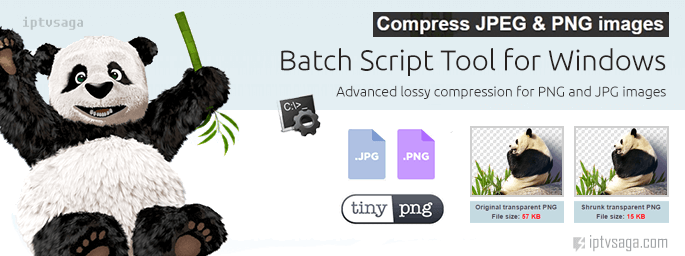 TinyPNG is best free service for image compression, supported png and jpg files, there are just little limitations for free service, like as up to 20 Images, Max 5mb Each. Photoshop plugin run without limitations and its coast: $50.
TinyPNG is best free service for image compression, supported png and jpg files, there are just little limitations for free service, like as up to 20 Images, Max 5mb Each. Photoshop plugin run without limitations and its coast: $50.
TinyJPG API now usable for JPEG and PNG images. Auto detects, auto switch to JPEG and PNG compression engine. It’s free for first 500 images, and no limitations.
First, go to TinyPNG Developer and take your Free API with your mail:
Already you can get more Free API with more e-mail address.
![]()
Download: TinyPNG for Windows – Batch Script
Extract zip and open TinyPNG.bat file with your text editor. Paste your API key.
Make changes to lines:
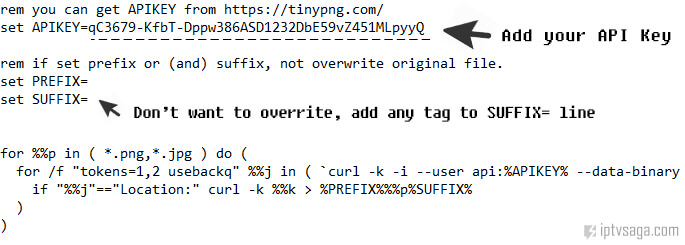 Now you can compress your images without limitations.
Now you can compress your images without limitations.
Move your images in to Extracted Folder and run to TinyPNG.bat file.
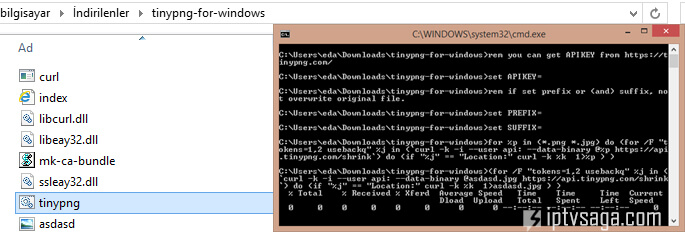

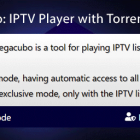

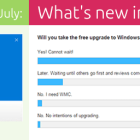
Hi there-
This has been very helpful for the last year or so but when showing someone else this page, thought I’d go on and ask about the suffix which I could never get to work properly.
When setting up and using the suffix, after it processes, the suffix is added AFTER .png or .jpg
example: If suffix is set to be -sm
image1.jpg becomes image1.jpg-sm
If there a way for the suffix to be added before the .jpg or .png?
Thanks!
Hi, unfortunately but you can use with prefix:
Example: set PREFIX=sm-
Output: sm-image1.jpg
Didn’t work the first time (couple months ago).
Tried again today and it actually works. Nice!
Hi,
do you have any idea how the script can access files in folders and subfolders?..
Dear Oliver