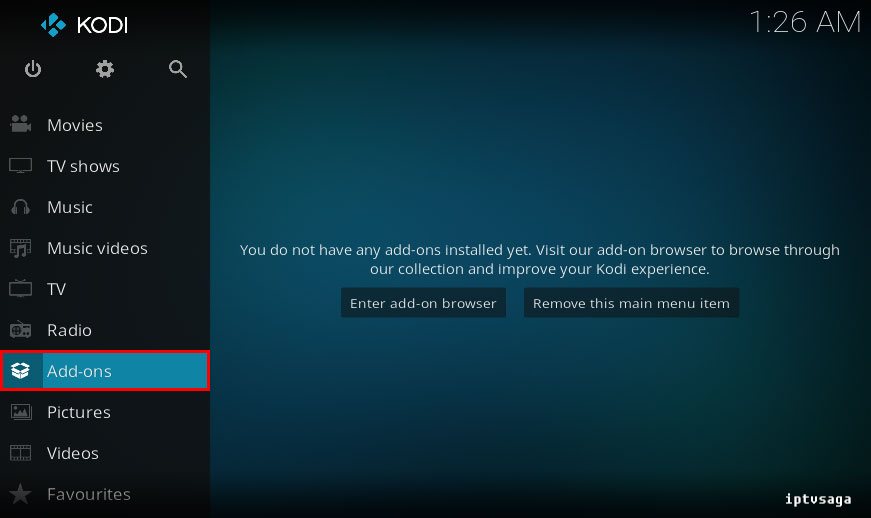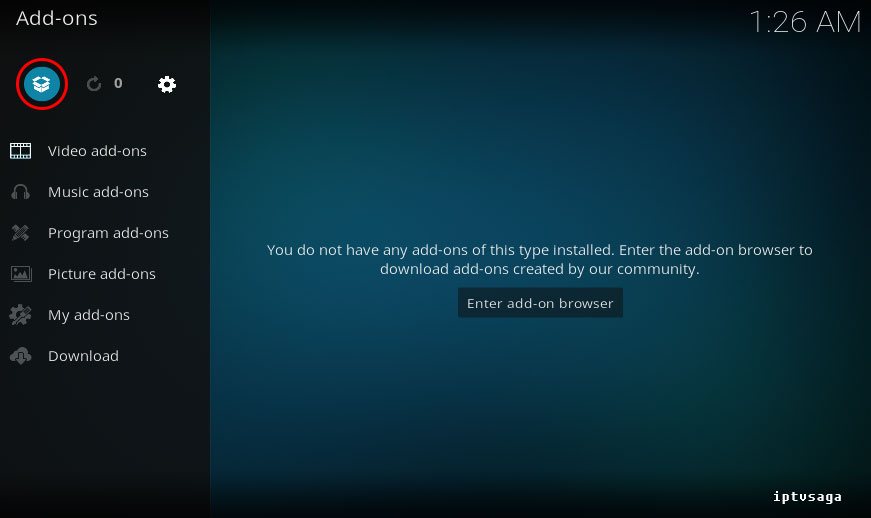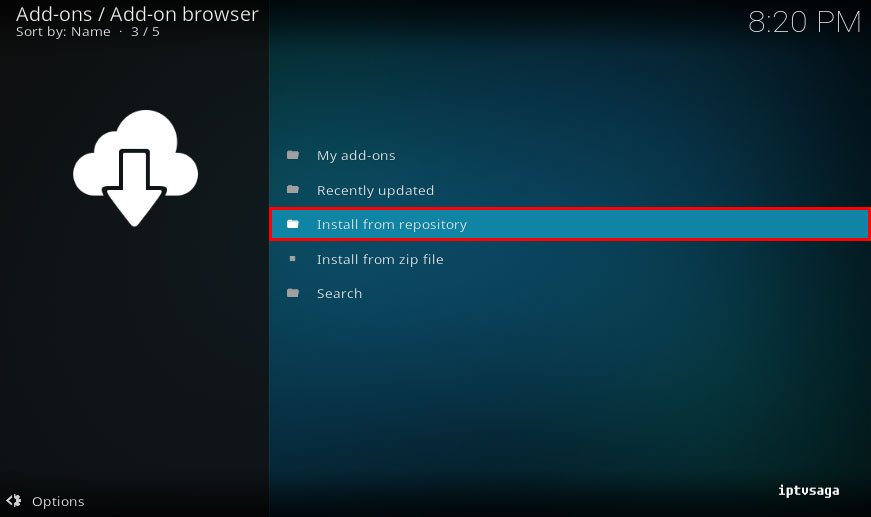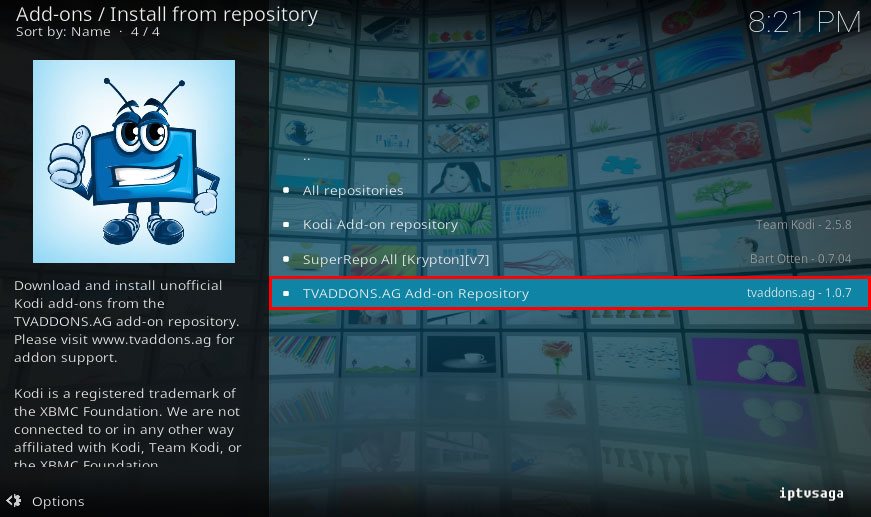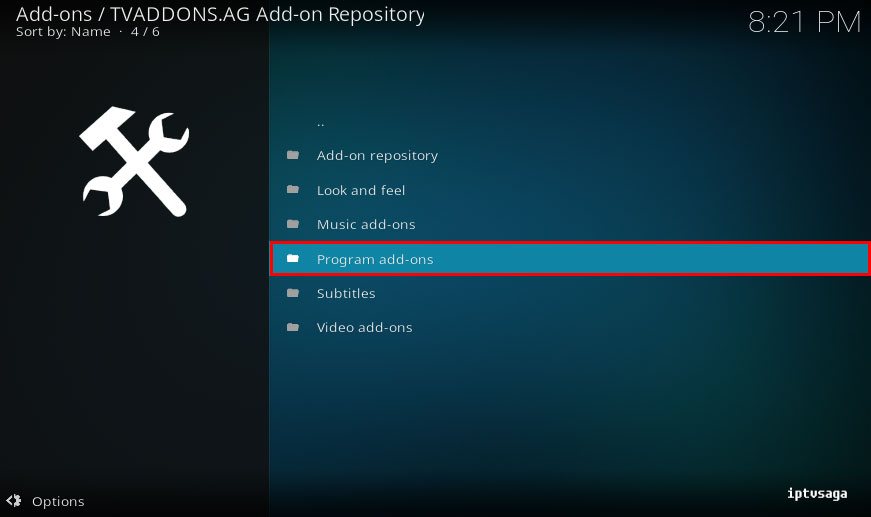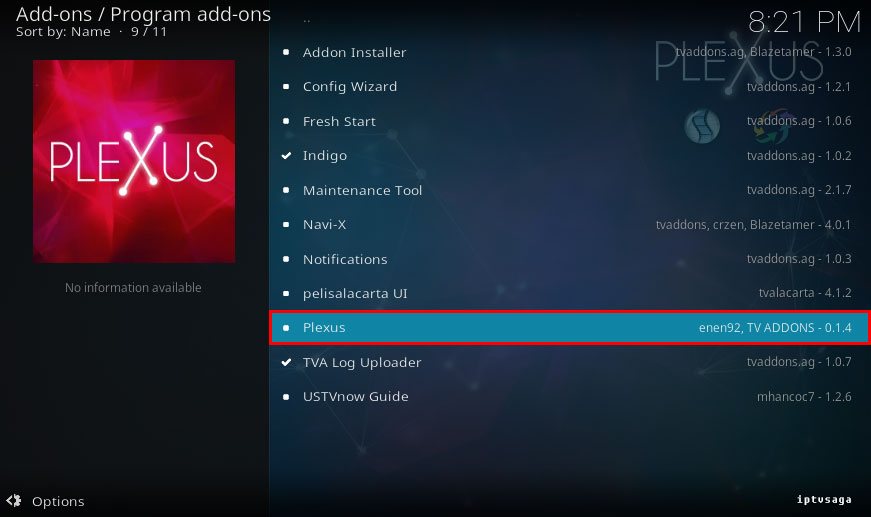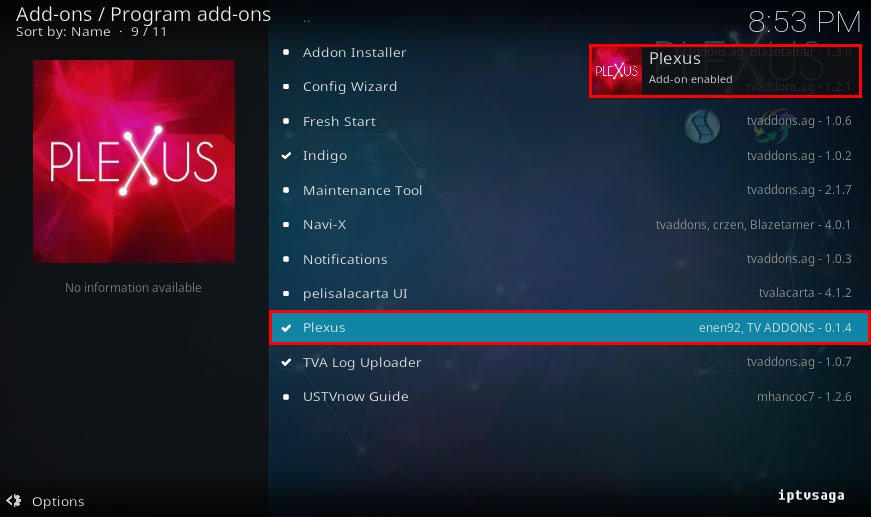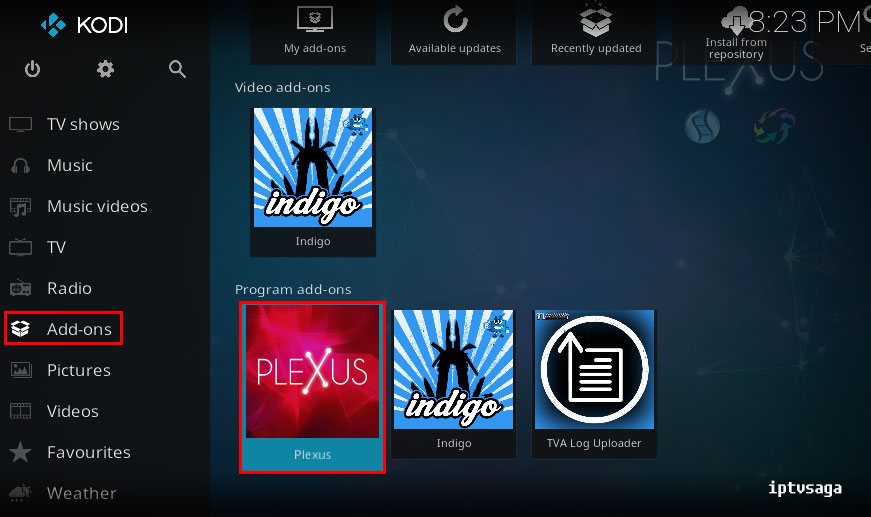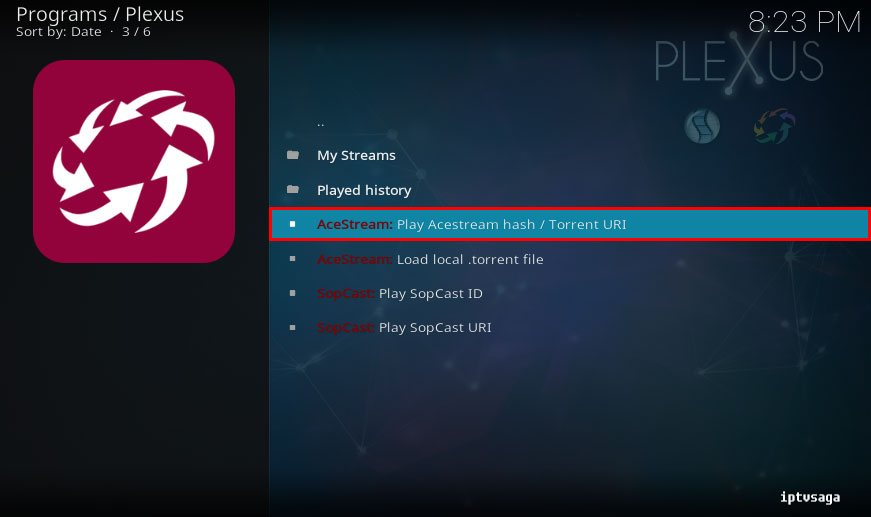Watching Sopcast and Torrent Streams on KODI

P2P (Peer to Peer) Streaming is best free alternative to IPTV. It has some advantages. To understand what the torrent is, we first need to understand the P2P concept. P2P is a sharing term meaning user to user. Torrent is the most widely used platform for this sharing environment. In this article, we show how to use P2p networks on KODI.
First step:
You need to install AceStream and Sopcast softwares in windows.
After completing the installation you can proceed to add-on installation.
Download latest windows version of SopCast
Download latest windows version of Ace Stream
How to install Plexus Addon to KODI
Before the Plexus addon Installation:
We need to install TVAddons.co Repo.
Download: repository.xbmchub-1.0.6 and install to Kodi.
* If you have any problems about installation, you can go to installation guide of TVAddon repository.
Kodi: How to Install TVAddons.co Repository
1. After completing the repository installation, enter Add-ons
2. Go to Add-on Browser (Box Icon)
3. Install from repository
4. TVADDONS.CO Add-on Repository
5. Program add-ons
6. Plexus
7. Install
8. We should see the message Plexus Add-on enabled
9. Go to Add-ons open to Plexus Add-on
10. Ready! Plexus Add-on has been installed successfully.
Now you can play torrent files, acestream links ans sopcast on KODI.